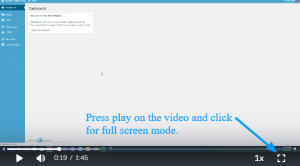Website Training
How To Access Your Website
To watch the videos in full screen…
We created a page demo for you to get familiar with the system before you start making changes to the live pages. Watch the video first. The page demo can be found under the pages tab on the main dashboard, or click here.
TIP: Never use the website editor to write your content. Before you make any major changes to your website content, first create the changes in a Google Doc or MS Word.
First Steps
This video covers all the basics of the website editor and builder. The templates in the system are not complete websites. They are used in the video for example purposes only. In the next video below you will learn how to update content and specific features of your site. Pay attention to understanding how columns, sections, and content widgets work.